THE MEMORY UNIT- PRIMARY AND SECONDARY STORAGE- SS2 NOTE
THE MEMORY UNIT 1
DEFINITION AND TYPES- PRIMARY AND SECONDARY STORAGE
DEFINITION OF COMPUTER MEMORY
i. This is the storage location where data, programs, and information are stored.
ii. The memory unit is part of the computer that holds data and instructions for processing.
iii. It may also be defined as the storage space in the computer where data to be processed and instructions required for processing are stored. Although closely associated with the central processing unit, memory is separated from it.
Types of Memories in Computer
The Computer Memory is of two types, they are
a. Primary memory/main memory/internal memory
b. Secondary memory/auxiliary memory/external memory
a. Primary Memory: The primary memory is the memory that can be directly accessed by the CPU, the CPU constantly interact with it, reads instructions stored there and executes them as required.
Types of Primary memory
There are two types of primary memory:
i. RAM
ii. ROM
(i) RAM (Random Access Memory): Random access memory also called the Read/Write memory, is the temporary memory of a computer. It is said to be ‘volatile’ since its contents are accessible only as long as the computer is on. The contents of RAM are cleared once the computer is turned off or if there is a power cut.
2. Static RAM: Static RAM (SRAM): is a type of RAM that holds its data without external refresh, for as long as power is supplied to the circuit. This is contrasted to dynamic RAM (DRAM), which must be refreshed many times per second to hold its data contents
ii. ROM (Read Only Memory): Read Only Memory is a special type of memory which can only be read and the contents of which are not lost even when the computer is switched off or if there is a power cut. It typically contains the manufacturer’s instructions.
ii. Erasable Programmable Read-Only Memory (EPROM): This type of ROM can have its contents erased by ultraviolet light and then reprogrammed by a PROM programmer. This procedure can be carried out many times; however, the constant erasing and rewriting will eventually render the chip useless.
iii. Electrically Erasable Programmable Read-Only Memory (EEPROM): These are also erasable like EPROM, but the same work of erasing is performed with electric current. Thus, it provides the ease of erasing it even if the memory is positioned in the computer.
Differences between RAM and ROM
| RAM | ROM |
|---|---|
| 1. It is volatile (It loses data when power is turned off) | - It is non-volatile (retains data even when power is off) |
| 2. Data in RAM can be changed or deleted | - ROM is fixed or data cannot be modified. |
| 3. RAM chip are bigger in size | - ROM chip are smaller in size |
| 4.RAM chips are relatively expensive | - ROM chips are relatively less expensive |
| 5. RAM stores all the applications and data when the computer is running | - ROM usually stores instructions that are required for booting the computer |
Class Activity
1. Define computer memory
2. List the two (2) types of memory
3. Differentiate between RAM and ROM
4. List any two (2) types of ROM and RAM
5. State two (2) differences between RAM and ROM
THE MEMORY UNIT 2-SECONDARY MEMORY
b. Secondary/auxiliary memory:
This type of memory is a non-volatile memory. It is slower than the main memory. These are used for storing data/Information permanently. CPU directly does not access these memories instead they are accessed via input-output routines. Contents of secondary memories are first transferred to the main memory, and then the CPU can access it.
The common types of secondary Memory are:
1. Fixed storage
2. Removable Storage
1. Fixed storage: Fixed storage is an internal media used by a computer to store data. Examples are hard disk drives (HDD), Solid State drives (SSD), internal flash memory e.t.c
2. Removable Storage: This is a type of storage devices that can be removed from a computer whilst the system is running. They are external media devices for storing data. Examples are: Optical discs (such as DVDs, CDs, Blu-ray discs, etc.), Floppy disks, Memory cards, Disk packs, Magnetic tapes, Paper storage (such as punched cards, punched tapes, etc.)
Types of Compact Disc (CD's)
There are two types of CDs, they are
(i) CD-R or compact disc recordable – It is not possible to remove data that has been written onto it; it can only be read.
(ii) CD-RW or compact disc rewritable – It’s a particular kind of CD that allows us to wipe and rewrite data as many times as we desire, so It’s also known as an erasable CD.
Comparison of Secondary/Auxiliary Storage Devices
Primary Memory Secondary Memory
1. Fast access and storage - Slow access and storage
2. Expensive to purchase - Cheap to purchase and maintain
and maintain
3. Low Storage Capacity - Large Storage Capacity
4. Connected directly to the - Not Connected directly to the processor
processor
5. Internal Memory - External Memory
6. They are volatile - They are non volatile
7. Examples are ROM, RAM, - Examples are Hard Disk Drive (HDD), Floppy Cache Memory, PROM, EPROM, Disk, Magnetic Tapes e.t.c
Register e.t.c
Class Activities
1. Define Secondary Memory
2. List five examples of secondary memory
3. Explain any of the two (2) types of secondary storage
4. What are CD-RW?
5. State three differences between primary and secondary storage
6. State the technology for the following memory devices:
(a) floppy disk
(b) SSD
(c) Hard disk drive
(d) flash drive
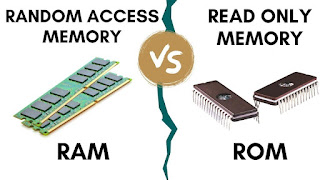








Comments
Post a Comment