Networking 3
Cables and Connectors
Network cables are networking hardware used to connect one network
device to other network devices orto connect two or more computers to share printers, scanners etc.
Types of network cables
1. twisted pair cables
2. coaxial cable
3. optical fiber cable
4. Telephone cables
1. Twisted pair cables: A twisted-pair cable is a cable made by intertwining two separate insulated wires.
There are two twisted pair types: shielded and unshielded. A STP (Shielded Twisted Pair) cable has a fine wire mesh surrounding the wires to protect
the transmission and a UTP (Unshielded Twisted Pair) cable does not.
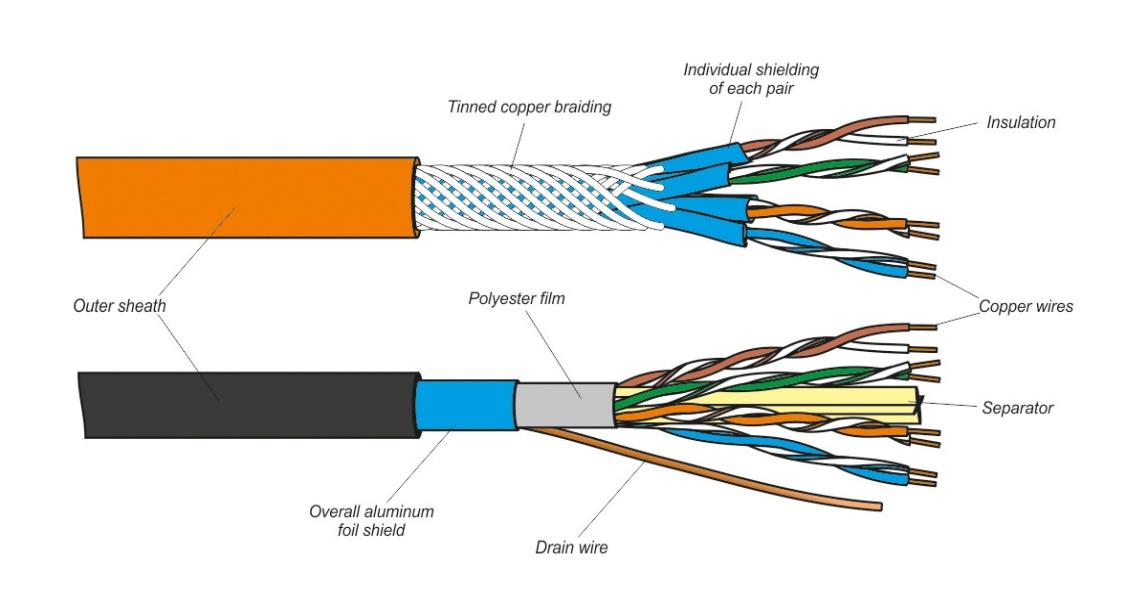
2. Coaxial cable: A Coaxial cable is a cable used in the transmission of video, communications, and audio.
This cable has high bandwidths and greater transmission capacity.
Most users relate to a coaxial or coax cable as a cable used to connect their TVs to a cable TV service.
3. Optical fiber cable: A fiber optic cable is a cable that contains optical fibers (usually glass) coated in plastic to send data by pulses of lightFiber optics allow for a much faster data transmission than standard copper wires,
because they have a much higher bandwidth
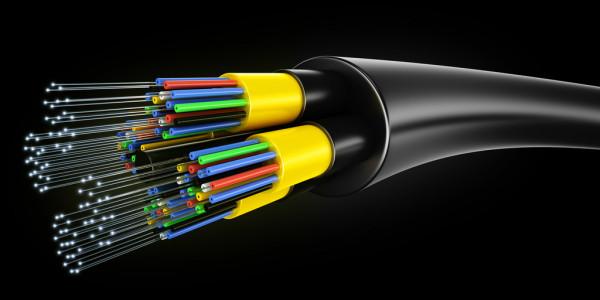
4. Telephone cables: A telephone cable is a method of guided transmission for your telephone line.
This means it acts as a physical path to transmit electromagnetic waves and
carry information from point to point.

NETWORK CONNECTORS
An electrical connector is a conductive device for joining electrical circuits together.
Types of Connector
1. Registered Jacks
2. RJ 45 connector
3. RJ 11 Connectors
4. Coaxial connectors
5. T-connectors
1. Register Jacks:
The naming convention for Register jacks is RJ-xx, where xx is a two digit number. The two digits indicate the types interface and the area of its application. For example RJ 11, RJ 14 and RJ 25 are used for terminating telephone lines, whereas RJ 45 is used in computer networking.
2. RJ 45 connector
This is a plastic connector that looks like a large telephone style connector. A slot allows the RJ 45 to be inserted only one way.
3. RJ 11 connector:
The RJ 11 is the most common phone jack that is in use today. RJ 11 connectors are used to terminate phone lines, and are typically deployed with single line POTS (plain Old Telephone Service) telephone jacks.
4. Coaxial Cables Connector:
The most common types of connector used with coaxial cable is the Bayone-Neill-Concelman (BNC) connector.
5. T-connector: BNC T-connectors are female devices for connecting three cables together. It is usually in the shape of a capital T.
Computer Cables and Connectors
Computer cables include the following:
1. Power cable
2. Data cable
3. Printer cable
4. Monitor cable
5. Serial cable
6. Universal Serial Bus (USB)
Advantages of Computer Network
- (i) Enhancement of Communication and Information Availability.
- (ii) Convenient Sharing of Resources.
- (iii) Easy File/Data Sharing.
- (iv) Highly Flexible.
- (v) Affordable.
- (vi) Increases Cost Efficiency.
Disadvantages of Computer Network
(i) Computer Network lacks Independence
(ii) Poses Security difficulties
(iii) Lacks Robustness - in case of a malfunction, the whole connection will go into a blackout, and all the operations will shut down.
(iv) Presence of Computer Viruses and Malware
(v) Computer Networks allow Negative Activities - a lot of people use the Internet in a negative sense such as frustration.
CLASS ACTIVITIES
1. Explain any two (2) types of network cables
2. Explain any two (2) network connectors
3. State two (2) advantages and disadvantages of computer network










Comments
Post a Comment