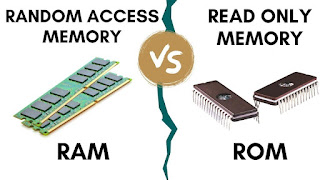GRAPHIC PACKAGE - MEANING, TYPES, AND FEATURES (SS2 DATA PROCESSING)

GRAPHIC PACKAGE MEANING, EXAMPLES AND FEATURES Meaning of Graphics Packages What is computer graphics? Computer graphics are graphics created using computer s and more generally, the representation and manipulation of image data by a computer. Examples of Graphics Packages 1. Paint 2. Corel Draw 3. Adobe photos 4. Harvard' graphics 5. Print Master 6. Ventura 7. Photoshop pro 8. Adobe page Maker Features of Corel Draw 1. Title bar: The title bar displays the name of the the Corel draw file on which you are working. It is also used to reposition the Corel draw window on the screen 2. Menu Bar: There are 11 pull down menus. All menu commands are found in these pull down menu. 3. Ruler: Ruler serve as a positioning and sizing aid. They can be turned off optionally. 4. Scroll Bar: The scroll Bars allow you to shift the page horizontally and vertically 5. Drawing Window: The large white portion of the screen is the drawing Window. Thanks rect...